How to Convert Video to iPhone on Mac

A lot of iPhone users are looking for methods to convert video to iPhone on Mac.
iPhone Video Converter for Mac is specially developed for Mac users and iPhone fans and bestows you a multifunctional video editor. It has a very simple Mac-style interface that guides you to convert videos to iPhone without the hassle of figuring out how to use the program.
![]() Notice: The trail version just permits you to experience some of the powerful functions. Only up to 10 seconds of each file can be converted and clip function is unavaiable. If you want to enjoy 100% features of this intelligent iPhone Ringtone Maker software, just $29.00, you can get a full one!
Notice: The trail version just permits you to experience some of the powerful functions. Only up to 10 seconds of each file can be converted and clip function is unavaiable. If you want to enjoy 100% features of this intelligent iPhone Ringtone Maker software, just $29.00, you can get a full one!
$29.00

How to Convert Video to iPhone on Mac:
Step 1: Add video files
Click the button  to load video files to the program
to load video files to the program
Step 2: Output settings
You can select an output format for your iPhone and specify a destination on your computer to save the output files.

Note: Set new parameters by clicking Settings button.
If you want to merge all added video files into one file, check ![]() option.
option.
Step 3: Click  to edit video (optional)
to edit video (optional)
If you are not content with the original effect, you can click Effect icon to set the video brightness, contrast, saturation, and audio volume.
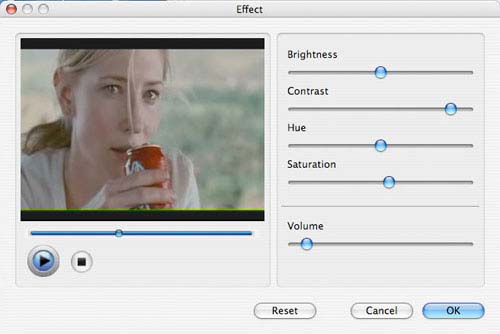
Step 4: Start conversion
Click  and then you can go out for a walk or take a nap, the conversion may be finished when coming back.
and then you can go out for a walk or take a nap, the conversion may be finished when coming back.
Mac DVD to iPhone Tools
Mac DVD to iPhone Converter Mac DVD to iPhone MP4 Mac DVD to iPhone MOV Mac DVD to iPhone MP3 Mac DVD to iPhone AAC Mac DVD to iPhone WAV Mac DVD to iPhone Suite Review Mac DVD to iPhone Converter How to convert DVD to iPhone on MacOuput Supports
DVD to iPhone MP4 Video format
DVD to iPhone H.264 MPEG-4
DVD to iPhone 3G MOV format
DVD to iPhone MP3 audio
DVD to iPhone AAC audio
DVD to iPhone WAV audio